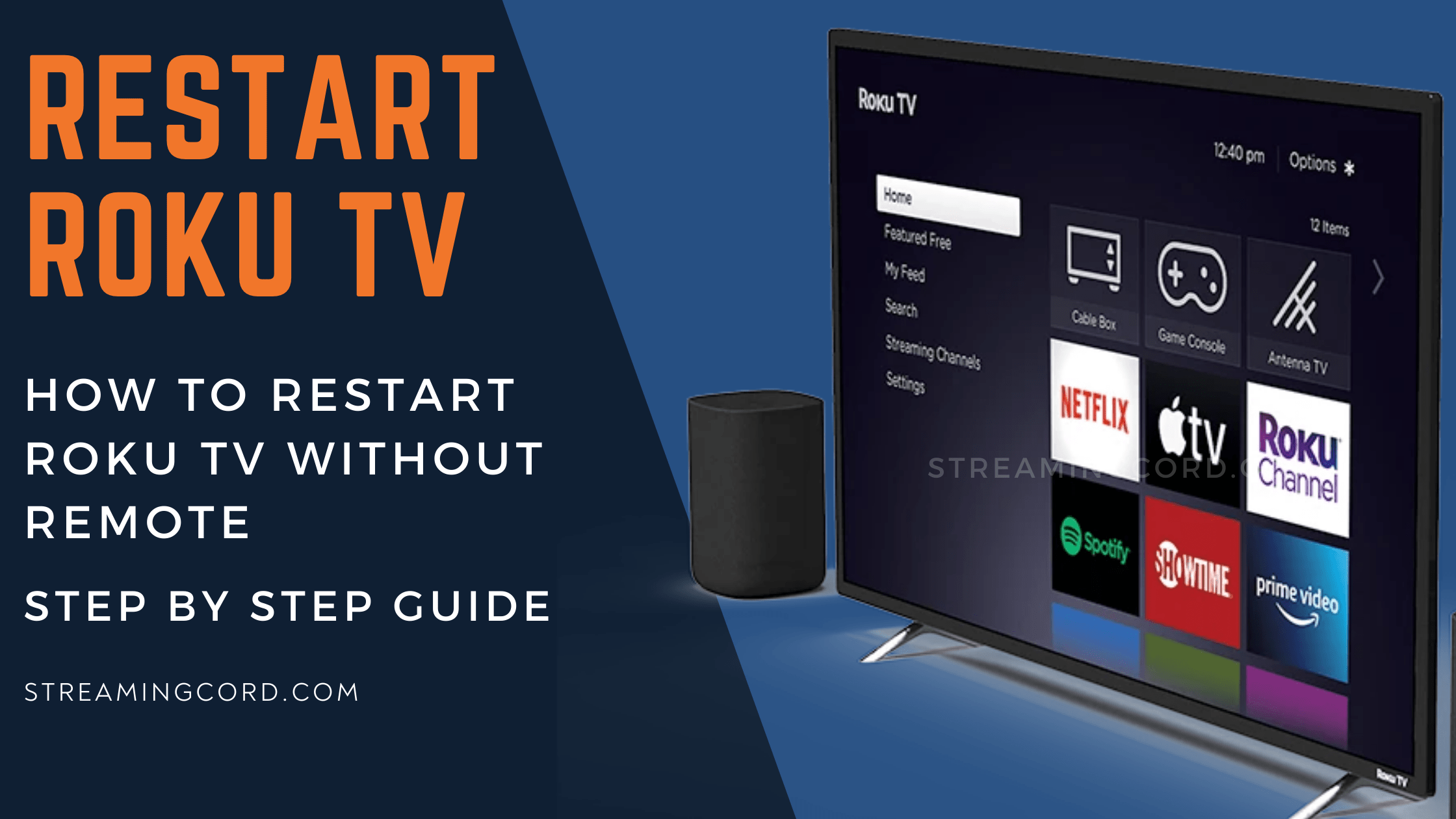Wondering, how to restart Roku TV, well there are multiple ways to restart your Roku TV. In this short guide, we are going to show you all the ways from which you can easily able to restart your Roku TV with or without the remote.
Just like most electronics, any glaring issues with the Roku TV can also be fixed by just a restart. But the problem is that there are no buttons on the Roku itself, so how will you do it? The answer is easy.
The procedure to restart the Roku TV is quite simple, and I feel that Roku needs to be more specific about how to restart the device for users. Yes, it is easy to connect, disconnect, and reconnect, but there are some specific things that need to be kept in mind while doing this. We will look at some of the methods for doing it.
Before we understand how to restart, we first have to understand why we need to restart it. For example, if the Roku has suddenly stopped responding to your inputs or has no sound, a great way to get it working again would be to restart. This same method will apply to any issues you are facing, like unresponsive apps, black screens, or losing the internet connection.

Restart any changes made to software after you turn on the Roku for that session only, but if you are restarting the TV too much, then it could be an indication that the underlying issue needs to be fixed with a factory reset. You can restart the Roku TV with a remote in two ways. You can use the Home menu settings page to initiate a restart or press the buttons on the ROKU TV remote.
First Method: Using TV Home Menu Settings
Contents
This method doesn’t work with the first and second-generation models.
- Press the Home button on your Roku remote.
- Scroll down and find the system section.
- In the system menu, scroll down and select the system restart option.
- Select Restart and press OK to proceed with the restart.
Second Method: Use Roku TV Remote To Press a Series of Buttons
- Press the HOME button five times quickly, then press the up key on the remote.
- Now press the rewind button twice, rapidly.
- Finally, press the fast forward button twice rapidly.
How To Restart The Roku TV without Remote
Moreover, If you do not have a remote, there is another method to restart the Roku TV.
If you don’t have your remote, or if the device is not responding to remote inputs, there are some methods you can try to restart the Roku TV.
Method 1: Forced Restart
In case you don’t have Roku Remote and want to restart your Roku TV. well, you can easily do that without having a hassle. You can perform a force restart method in which you can easily restart your TV without the remote.
- Unplug the power cord and wait for a few minutes.
- Plug the power cord back in and wait for the Roku TV to come back on.
Method 2: Download the Roku TV App on your Phone
This method only works when your phone and Roku are connected to the same network. You can find the app in the Google Play store and the Apple Store. Install the app. Follow the instructions that are shown on the Roku TV.
- Pick your smartphone and go the app store (Android – Google Play / iOS – Apple Store )
- Go to the Search Bar, and type Roku app and hit the download button.
- Once the application is download, perform the installation on your phone.
- After the installation, Open the app on your phone and follow the on-screen intrutitons to understand the funcation of the application.
- Now, Pair the Roku App with your Roku TV using the Home Settings.
- Once the Roku app is connected to your TV you can easily able to operate the app as the remote.
FAQ: Frequently Asked Questions
These are some of the frequently asked questions regarding Restarting the Roku TV with or without the Remote.
How To Restart Roku TV?
How to Reset Roku TV without Remote
How to reset Roku tv when frozen or Black Screen?
This is the end of this short guide, hopefully, you find this article helpful in order to know some working methods to restart your Roku TV without having a hassle.
Related Articles: