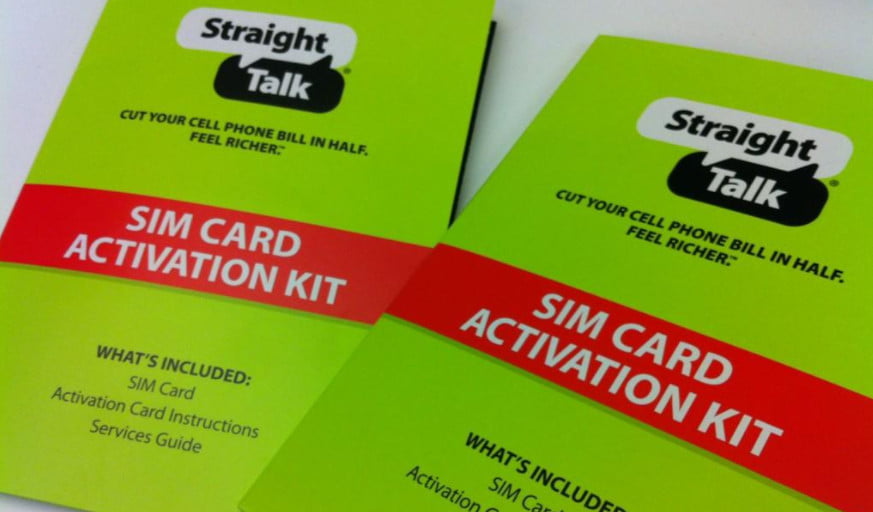Straight talk data not working? We’ve got you covered with these tips on how to get your data working again.
Users of Straight Talk have been reporting troubles with their data. The problem has been occurring more often as time goes on and seems issues are mostly related to internet data. The number one complaint deals with the internet not working, which means no mobile web browsing and limited apps that use data to function properly.
The issue of Straight Talk data not working is a general problem and can appear in several different ways:
•You cannot get on the internet or browse any websites
•You can only access certain websites and not others
•Your apps are not working or you cannot update them
These problems may be caused by several different reasons. It may be due to a Straight Talk outage, your phone not being compatible with the network, or an incorrect APN setting.
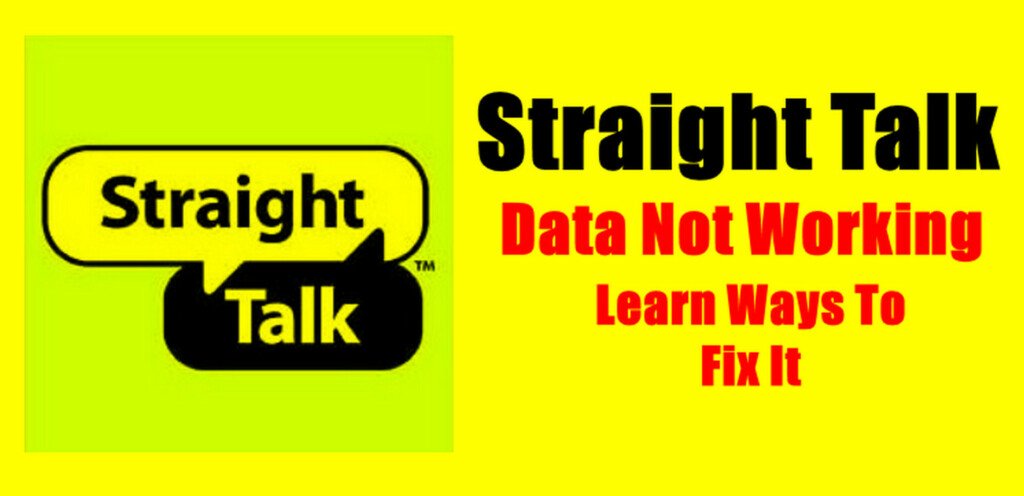
If you are a user of Straight Talk and have been experiencing data issues there are a few things you can do to try and fix the problem when straight talk data is not working:
1. Turn on / off airplane mode
Contents
The first thing you can try to do if your data isn’t working is turn on and off the airplane mode. This will allow the phone to connect with Straight Talk’s network again and hopefully fix any problems that may have been occurring.
- From any home screen, tap Apps > Settings.
- Under ‘WIRELESS NETWORKS,’ tap More.
- Tap the Airplane mode switch on or off
2. Restart your phone
Another thing you can do is restart your phone. This will refresh the system and hopefully fix any problems that have been occurring with your data.
Hold down the power button until the menu pops up.
Tap “Power off” and wait for your phone to turn off.
After it’s turned off, hold down the power button again until your phone turns on.
If your problem still persists after restarting the device, then move on to the next step.
2. Remove the sim card and reinsert it
This is a very simple solution that often works. All you have to do is remove the sim card and reinsert it into your phone. Make sure that the card is properly seated in the phone before powering it back on.
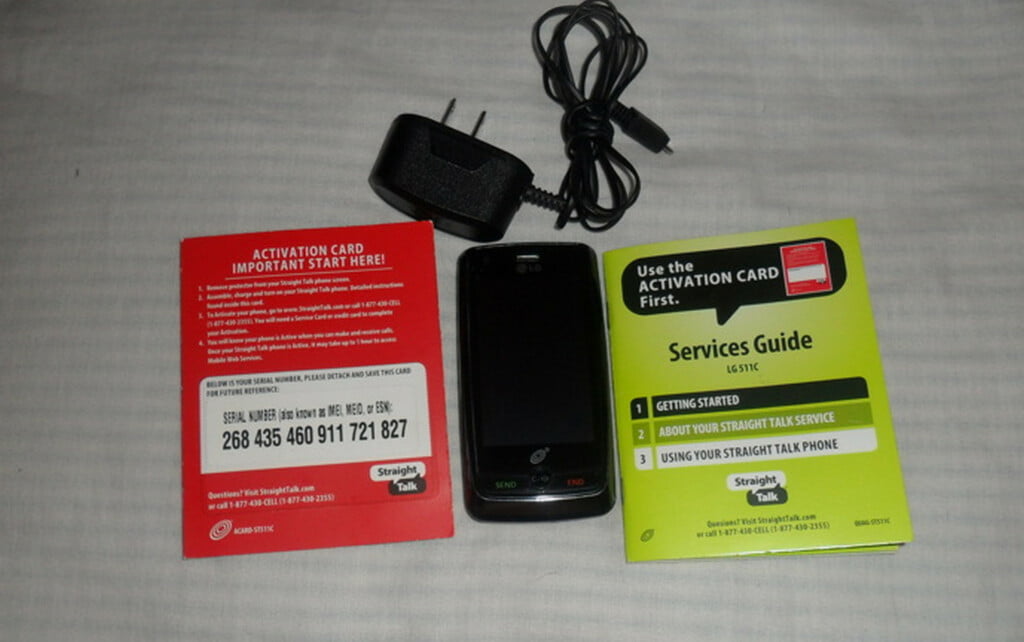
3. Check for Service Outages
The first thing you should do is check for any service outages. Sometimes when there are system-wide issues, it can cause data problems with Straight Talk. To do this, just go to the Straight Talk website and click on “Check Service Status.” If there is an outage in your area, then you’ll need to wait until it has been resolved.
If you have tried checking for an outage and it is still not working, then the next thing to do will be to try a different phone. If your data isn’t working on one Straight Talk Apple or Android device but works fine with another, this could indicate that there’s something wrong with your original phone. In such cases, you should contact customer service to replace it.
4. Check your APN settings
APN stands for “Access Point Name” and it is a unique set of settings that allow your device to connect with the internet. If you’ve been trying to access the internet but it’s not working, then there is a possibility that your APN settings could be incorrect.
Straight talk service uses various network providers and each provider has different APN settings. These include AT&T, Verizon Wireless, T-Mobile, and Sprint. You can find the specific APN settings for your Straight Talk phone by going to their website and looking at the documentation section.
How To Find To Your APN Settings To Change Them

Android:
If you have an Android device, getting to the settings will vary a bit based on the manufacturer of your device and the version of Android that you have.
- Open your Settings
- Tap on Wireless & Networks
- Tap on Cellular networks
- Scroll down to Access Point Names (APN).
iPhone
- Open your settings
- Tap on Cellular
- Tab on cellular Data Options
- Cellular Network OR Settings
- Mobile Data
- Mobile Data Options
- Mobile Data Network.
- Once there you can either tap to reset settings to default or manually edit them.
APN Settings for T-Mobile
Straight Talk is an MVNO or “Mobile Virtual Network Operator” and uses the T-Mobile network. This means that you need to have the correct APN settings in order to enable data.
If you are using a Straight Talk phone that is under T-Mobile’s network, make sure to use the correct APN settings. They can be found on tmobile.com/OpenInternet. The information should be able to help fix any issues with data not working properly if it has been inputted correctly into your device.
- From any home screen, tap Apps > Settings.
- Under ‘WIRELESS NETWORKS,’ tap More.
- Tap Cellular networks > Access Point Names.
- If available, tap the T-Mobile US APN (the bullet point fills with green). If not available, tap Menu > New APN. To reset your APN settings, tap Menu >Reset to default.
- Verify and update the following settings for the Data APN:
- Name: T-Mobile US LTE
- APN: fast.t-mobile.com
- Proxy: <Not set>
- Port: <Not set>
- Username: <Not set>
- Password: <Not set>
- Server: <Not set>
- MMSC: http://mms.msg.eng.t-mobile.com/mms/wapenc
- MMS proxy: <Not set>
- MMS port: <Not set>
- MMS protocol: WAP 2.0
- MCC: 310
- MNC: 260
- Authentication type:<Not set>
- APN type: default,supl,mms
- APN protocol: IPv4/IPv6
- APN roaming protocol: IPv4
- Enable/disable APN: <greyed out unless there are multiple APNs>
- Bearer: Unspecified
- Tap Menu >Save.
- Tap the desired APN profile you want to use. The bullet point fills with green next to the APN profile
APN settings for AT&T
AT&T is another network provider that Straight Talk uses.
If you are using an AT&T phone on Straight Talk, your APN settings will be different than if you were using a Straight Talk phone on the T-Mobile network.
- APNNameStraightTalk
- APNtfdata
- Proxyproxy.mobile.att.net
- Port80
- Username
- Password
- Server
- MMSChttp://mmsc.mobile.att.net
- MMS
- Proxyproxy.mobile.att.net
- MMS
- Port80
- MCC310
- MNC410
- Authentication TypePAP
- APN Typedefault,mms,supl,hipri
- APN ProtocolIPv4
- APN Roaming Protocol
- Bearer
- MVNO Type
- MVNO Type
APN setting for Verizon
If you are using a Verizon phone on Straight Talk, your APN settings will be different than if you were using a Straight Talk phone on the AT&T network.
- Name: STRAIGHT TALK
- APN: ACCT.TF.GW6.VZWENTP
- MMSC: http://mms.vtext.com/servlets/mms
- MMS Proxy: Not Required
- MMS Port: 80
- MCC: 311
- MNC: 480
- APN Type: default,dun,stdhipri,supl
- APN Protocol: IPv4 / IPv6
- APN Roaming Protocol: IPv4 / IPv6
- Bearer: LTE
- Mobile Virtual Network Operator Type: Not Required
- Mobile Virtual Network Operator Value: Not Required
APN settings for Sprint
- APN Name Sprint
- APN cinet.spcs
- Proxy blank
- Port
- Username blank
- Password blank
- Server Not set
- MMSC blank
- MMS Proxy 68.28.31.7
- MMS Port blank
- MCC 234
- MNC 15
- Authentication Type
- APN Type default
- APN Protocol IPv4
- APN Roaming Protocol
- Bearer
- MVNO Type
- MVNO Type
APN settings for Tracphone
| APN Name | Tracfone |
| APN | TFDATA |
| Proxy | proxy.mvno.tracfone.com |
| Port | 80 |
| Username | |
| Password | |
| Server | |
| MMSC | http://mms-tf.net |
| MMS Proxy | mms3.tracfone.com |
| MMS Port | 80 |
| MCC | 310 |
| MNC | 410 |
| Authentication Type | PAP |
| APN Type | default,mms,supl |
| APN Protocol | IPv4 |
| APN Roaming Protocol | IPv4 |
| Bearer | |
| MVNO Type | |
| MVNO Type |
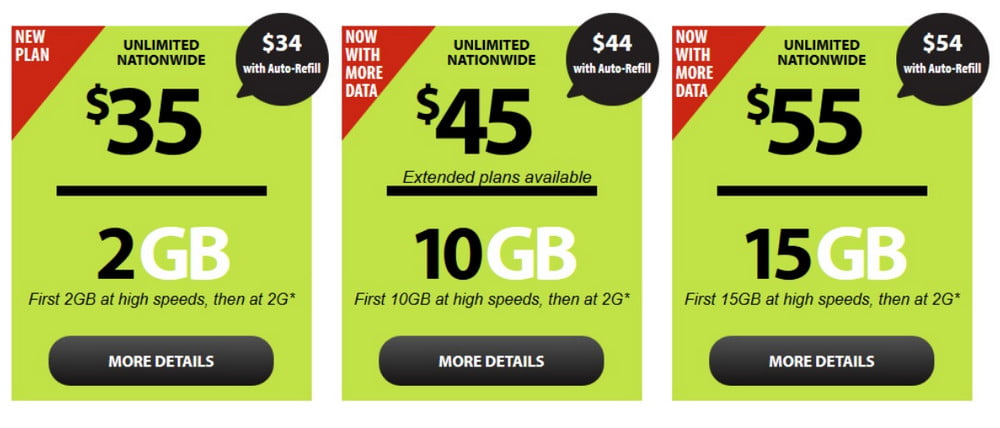
5. Check your subscription
Another reason that your phone may not be working with Straight Talk’s data network is that you do not have an active data plan. You can check this by logging into your My Account on the Straight Talk website or by calling customer service. If you don’t have a data plan, then you will need to add one in order to use the network.
If these steps do not work, then your phone could need to be updated. You can update it yourself by following the instructions that are included in its manual or you can take it into a store where they will be able to help you out.
Straight Talk also offers unlimited data plans. You can find out more about them on the Straight Talk website or by calling customer service.
6. Check your signal strength
If you are in an area where the signal is weak, it could be causing your phone to not work with Straight Talk’s data network. To check your signal strength, you can go into your settings and find out what kind of reception you are getting. If it is low, then you may want to move to a different location.
You can also try some of these tips:
- -Restart your phone
- -Turn airplane mode on and then back off
-Move to a different location (one with good reception) and see if the data starts working. If it does, then you just need to move to a better location.
-Try changing between data network and wifi if you are in an area with both (in your settings). Sometimes it will automatically connect to the network that seems like it has better reception, but if it is not working for you then you can manually change networks.
7. Reset Your Phone’s Network Settings.
Resetting your phone’s network settings will solve some of the most common data problems. If you suspect that your device is having trouble connecting to the Straight Talk network, try these steps:
- To do this, go to “Settings > network & internet > cellular > SIM settings” and then hit the “Reset Settings” button.
This will restart your phone and connect it to a new network, giving you the opportunity to test whether a different network will work just fine.
8. Contact Straight Talk customer service
If all else fails, you can always contact customer service and they will be able to help fix the problem. They are available 24 hours a day on their website as well as by phone and live chat. You should also check your account information regularly in case any new updates have been made that may resolve some of these issues.
9. Use an alternate network
If all of these tips do not work for you, then you may want to try using an alternate network. Straight Talk has a lot of different networks that you can use, so if one is not working for you then another might. You can find out more about them on the Straight Talk website or by calling customer service.
Conclusion
The data not working problem is a common one that many Straight Talk users experience. So if you are struggling with it, there is no need to be too worried because this article has provided several ways for you to troubleshoot your issue and fix the problem yourself without needing any assistance from customer service. Just try out the different tips until you find one that works for you and your device!
Frequently Asked Questions
How do I refresh my Straight Talk network?
Why won’t my data turn on?
Why is my Straight Talk service not working after refill?
How can I speed up my straight talk Internet?
Can I use my phone for the hotspot?
Related Articles: