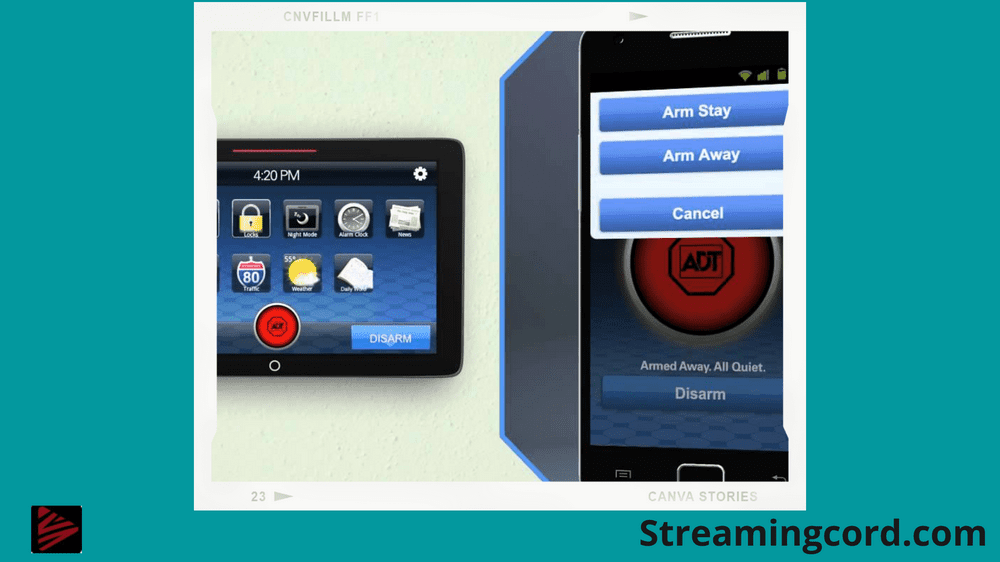ADT Pulse Login Not Working? Here all working troubleshoots that you apply in order to get rid of the issue.
Costumer of ADT may command and manage their smart devices via the ADT Pulse app on their mobile. Users may remotely lock and unlock doors, check video feed, adjust lighting and temperature, activate and disable your home’s surveillance system, and stay updated and personalised messages.
Millions of people continue to use Pulse. Although Pulse is the older of the two versions, it still occasionally has problems that prevent people from logging on. Having trouble logging in to the ADT Pulse app may be caused by a slow internet connection, a compatibility problem, or a firmware issue.
Check Your Internet Connection
Contents
The very first step you should take is to make sure your phone is linked to Wi-Fi or your mobile network. You may manage your ADT security system with the Pulse app, but you need to have an internet connection.
You cannot access the Pulse app on your phone if it doesn’t have internet access. The ADT system won’t be able to connect to the application if the Wi-Fi is disconnected. Even with a poor network signal, the internet connection speed could still be present.
If this occurs, it indicates that your phone is taking some time to display the status of your internet connection right now. Restarting your broadband connection will improve the mobile service signal strength on your phone.

Reset the ADT Pulse password
Login failure can be also caused by if you have entered the wrong password or forget password. If you are facing such problem, you can easily reset your password from these simple steps and easily get in your ADT pulse application
- Open ADT pulse app with a stable network connection.
- Here you can see login options find forget my password option
- Click on reset password go to your mail app which is registered to you ADT pulse app
- Open the ADT Reset password email and click on reset my password link.
- Enter username and click on next
- Answer security question which will be an easy job for you
- There you go, your password in now reset
Update the firmware Compatibility Issues
If after a few attempts, you cannot access the ADT Pulse account, it may be necessary to update the phone firmware. If your smartphone is running on an older firmware version, then your ADT Pulse app may not be working correctly on it. Check for any new updates to ADT Pulse, the phone software, or even your system.
Here is the simple step to update your app
- Here on phone’s home screen, tap the Settings icon.
- Next, touch the Phone or System tab after scrolling to it.
- Select System Update this time.
- You’ll notice the Update button if the firmware or OS version you’re using is out of date.
- Click on the upgrade button, and you’re done
Check your phone’s permissions
You might not be able to log in if your ADT Pulse App isn’t granted certain permissions. Usually, people with IOS operating system go through this problem, because of highly restricted security apple system may remove certain restrictions after updating the firmware.
- Go to your phone, tap the Settings button.
- Then, select App Management or Apps.
- Choose App Settings.
- You’ll get a list of every app on your device. Then, select the ADT Pulse app.
- Click Permissions under ADT Pulse.
Permissions that have been granted will be shown under Allowed, while those that have been disabled will be listed under Denied. To enable them for your ADT Pulse app, click on the permissions under refused and choose to Allow all the time.
How to Access ADT Pulse If You Can’t Log into the App
If your app doesn’t work you can easily access your ADT pulse data from the online website by easily logging in on https://portal.adtpulse.com. Easily just enter your username and password and you’re free to access your data. Although it’s not very convenient and handy as a mobile application it can still do the work for you
If you continue to be unable to log in to your ADT Pulse account after trying all of the suggestions in this post, call an ADT Pulse Technician. You can contact an ADT Pulse Specialist by calling (800) 798-3054 from your device.
Frequently asked questions (FAQs):-
Visit the iTunes app store for IOS and the play store for the android version of the ADT pulse app.
Yes, to upgrade to ADT Pulse call 800.266.2537 and speak with an ADT representative, they will guide you and help you to upgrade.
Yes. ADT Pulse is offered to companies in the United States. You may now monitor your business using web-enabled devices.
No, ADT pulse isn’t operational when there’s no internet connection to it.
To remove the system from test mode and resume operations, go to MyADT.com and pick My Alarm from the System Management option.
Does Sling TV have HBO? [Explained]
Does Peacock TV Have Commercials? How To Stop Them
How Do You Delete Recordings on YouTube TV?
Seal Team Season 6 Release Date
Difference between Paramount Network and Paramount Plus?
FRNDLY TV Channels: Guide, Plans, Subscriptions
How to Delete Shows From YouTube TV Library?
10 Places to Watch Sailor Moon Online