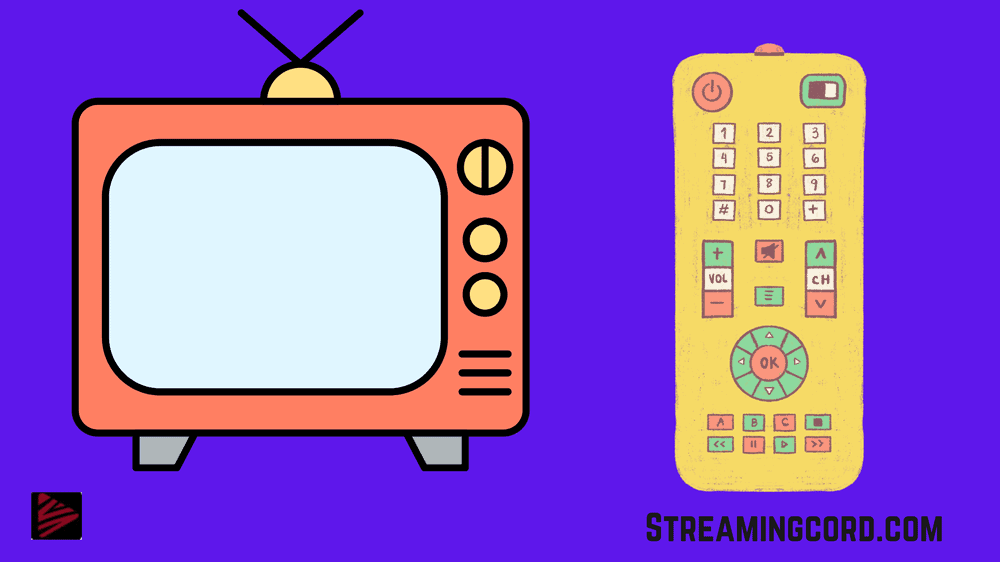Controlling your home entertainment system using a universal remote control might be a terrific choice. You can effortlessly control your Samsung television with these convenient tools, as well as all of your other external devices, using just one remote control.
You must, however, need a code to link the universal remote to your TV in order to use this option.
If you’re probably wondering what the universal remote codes are for a Samsung TV, then this article will be of assistance to you by giving you all the necessary details.
Also, you must know how to program the universal remote control to work with your SAMSUNG TV before using a code. You can pair a remote that came with my Samsung TV without a code, but for third-party remotes, you can either use the Code Search feature, or type in a code on your own.
What Are the Codes for a Samsung TV?
Contents
Your universal remote should have come with an instruction booklet when you bought it, which can greatly simplify your life! The code required to pair the gadget with your Samsung TV can be found in the handbook.
If utilising the code 0101 doesn’t work and you can’t find your user handbook, there is another option to start this process. Although it takes a little longer and is more laborious, you can just call each of the numbers below.
Although there are a few different methods to achieve the different codes, you almost certainly need a code to use a universal remote with a Samsung TV. 0101 is the first code to try. Other codes are given as follows:-
- 0019, 0618, 0644 , 0056
- 0060, 0587 , 0037, 0178
- 0030, 0556, 0009, 0702
- 0774, 0093, 0217, 0448
- 0747, 0482, 0370, 0264
- 0329, 0090, 0032, 1060
- 0216, 0290, 0154, 0150
- 0092, 0072, 0179, 0208
- 0519, 0156, 0163, 0625
- 0226, 0812, 0817, 0821
Once the Samsung Universal Remote Code is entered, press the power button on your Samsung remote control to power your electronics. Use the Samsung remote to point to the TV or another device, and hold down the Power button for 2 seconds.
Using your remote, simultaneously press the device and the power button. The code search method is the easiest, as my Samsung TV will look up your remotes code from its database itself.
If you have still not found the correct code for your Samsung TV, you can look up any codes stored within the remote itself.
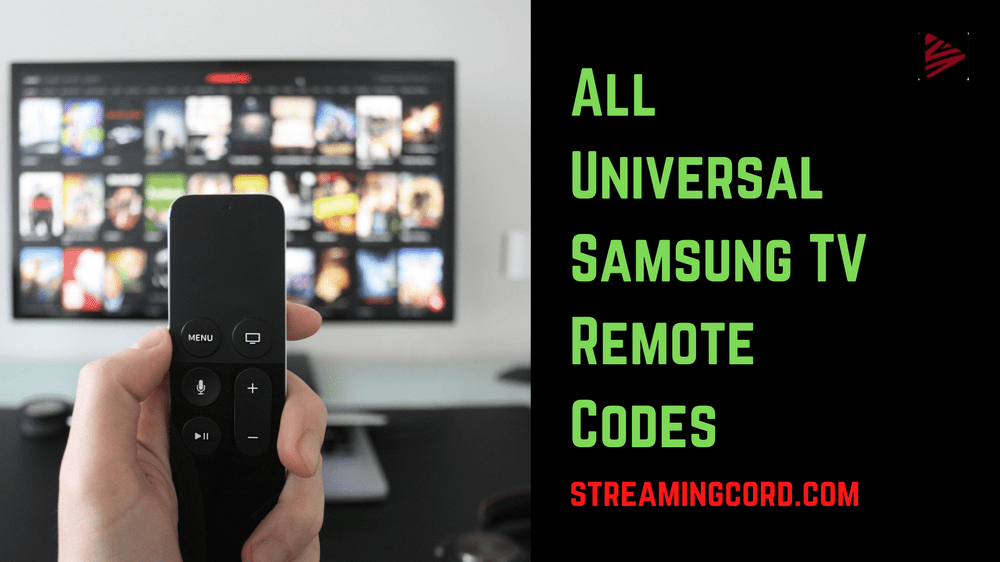
How to Set Up a Universal Remote on a Samsung TV?
- Your Samsung TV should be turned on.
- Make sure nothing is in the way of the sensor and that the remote is pointed squarely towards the TV.
- The universal remote’s “TV” device selection should be held down.
- Then, the buttons will begin to glow.
- Hold down the “TV” button while entering the code 0101 Hold down the “TV” button while entering the code 0101
- You might need to try some other codes if that one doesn’t work.
- When the power button lights up, your Samsung TV is connected and ready to use!
How to Set Up a Universal Remote without a Code?
Most universal remote controls can also be programmed without a code.
- Hold down the SET button while four times tapping the number zero button at the same time.
- Until the TV goes off automatically, alternate pressing and releasing the ON button for one second at a time.
- Enter or click OK.
The connection between your universal remote and Samsung TV will now be working.
What to do if No Codes are working?
While you can just try each of the codes we have listed above, this may not be the quickest method. If you have an older model Samsung TV, there is a potential that none of these codes will work for it.
The good news is that there are a few websites that provide thorough inventories of every television available and their unique codes.
Frequently Asked Questions (FAQs):-
The majority of universal remote controls, including those available on Amazon and perhaps even the remote that came with your cable or satellite box, will function with your Samsung TV or projector as well. Before purchasing a universal remote, verify sure it supports Samsung by checking the label.
Ask the manufacturer of your remote if it can provide you with the necessary codes by giving them a call. Have the complete codes list given to you if you desire it. Ensure that you provide the manufacturer with the correct remote model information. The battery latch’s interior bears the model number.
Use the remote control of your TV to go to Settings, then pick Support to do this. Choose About this TV, and a window with the model code will appear. You may learn more about your TV once you have the model code.
When the LED blinks or stays lighted, press and hold the device key and power button at the same time. Release the buttons after each press to switch the device on or off, and then press the device key (sometimes the stop button) to preserve the setting.
Your ONE FOR ALL 5 is set up with the MAGIC key. The identical operation is carried out by the POWER key as it was with your original remote control. The home entertainment system to be controlled is chosen by pressing the TV, VCR, SAT, DVD, and AMP buttons.
You can programme universal remote controllers and use them with any gadget model from practically any electronics manufacturer because they aren’t brand-specific. The majority of universal remote controls can operate numerous devices, including your TV, cable box, and other ancillary equipment like a DVD player and a streaming device.
How You Can Install, Activate, Stream Bally Sports on Roku?
Who Makes Hisense TVs? Explained
My Ring Doorbell Cracked Button is Replaceable?
How to Activate NBC on Roku? [Step by Step]
How To Steam YouTube Kids On Roku TV?
Mare of Easttown Episode 5 Recap: Shots Fired