Roku TVs support Bluetooth, and you can use it with headphones and other audio devices. A feature called Private Listen allows you to pair your Bluetooth audio device, first with a smartphone or tablet, then to the TCL Roku TV.
You can use a feature called Private Listening, which streams the sound from the TV to your smartphone or tablet through the Roku app, at which point you can connect a wired set of headphones into your device.
To use this feature with the Roku, you need to have a computer or a smartphone capable of accepting Bluetooth signals. If the Roku TV is not compatible with Bluetooth headphones, you can use a Bluetooth adapter to connect headphones.
So, in this article, you’re going to get the process of connecting Bluetooth Headphones to TCL TV.
How to Connect Bluetooth Devices to TCL Smart TV?
Contents
To use your Bluetooth headphones with TCL TV, first you need to turn the headphones on in order to turn on signalling to the headphones Bluetooth function.
You will know your Bluetooth headphones are activated and ready to pair with your TCL TV when a lights signal from your device blinks in succession with another light signal from your headphones installed in the colour.
Once your Bluetooth headphones are ready to pair with your TCL TV, power up your TCL TV by pressing and holding the Home button on the TCL TV remote.
You can easily connect your wireless Bluetooth headphones with a Roku device using the Roku app. Also, to connect Bluetooth devices to TCL Smart TV, Follow the below steps:
- Go to “settings” by pressing the “home” button on your remote control.
- Select “Settings” from the menu, then select “Remote and accessories.”
- After selecting “Remote and accessories,” click “OK,” then select “Add accessory.”
- Choose “Add accessory” from the menu.
- The TV will now look for nearby Bluetooth devices that are open to pairing and create a list of those devices.
- Make sure Bluetooth is turned on so that it can be found.
- As soon as the TV displays your device, click “choose.”
- When you hit “OK,” your device will be attached to your TV over a wireless Bluetooth connection. Many products may ask for a pairing request or code.
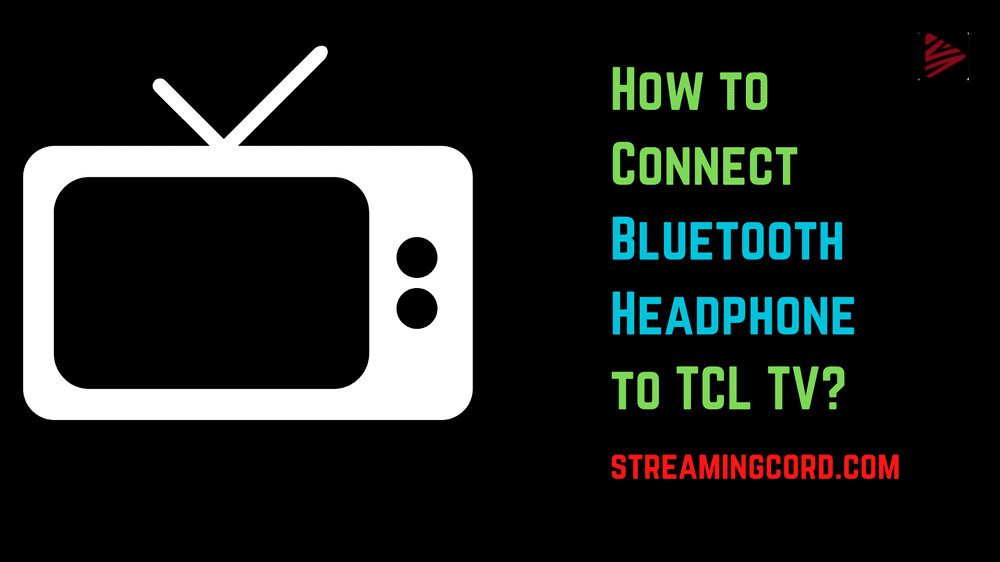
Can you Connect Apple AirPods to Roku TV by Bluetooth?
Thanks to a phone app, you can pair headphones, AirPods, and a variety of other speakers just fine, provided that your headphones are compatible with Bluetooth.
There is even a Bluetooth device + TV speaker option for those who want some added bulk along with the built-in drivers on their sets, though it is more for those connecting to sound bars rather than individual headphones.
While you cannot pair other Bluetooth devices directly with the TCL Roku TV, you can do so using Rokus mobile app: simply pair a Bluetooth audio device with a mobile phone, and then turn on private listening from the app.
One of the most well-known wireless Bluetooth products with the best audio quality is the Apple Airpods.
Despite being created primarily to operate with iPhones and iPads, they are also compatible with PCs, smartphones, and Smart TVs thanks to its Bluetooth audio function.
Because Apple Airpods can generally only connect to Bluetooth devices other than your phone, you might not be able to directly link them to your Roku TV.
However, you can utilise The Roku App on your mobile device to connect to your Roku TV and your Apple Airpods to your mobile device via The Roku App on your mobile.
How to Connect Apple AirPods to Roku TV?
The Roku Mobile App makes it simple to set up Apple Airpods with your Roku TV. Simply download the Roku Mobile App from your mobile store to get started.
It takes around twenty minutes to configure your Apple Airpods so that they are compatible with your Roku TV.
- Your iPhone and AirPods should be connected and paired.
- Install the Roku App on your iPhone after downloading it.
- Get your iPhone’s Roku app open.
- Choose “devices.”
- Click “remote” under “device” after choosing your “Roku device” from the list.
- Choose “Private Listening” by clicking the headphones symbol.
- Make sure your AirPods are on by opening the “control centre” and checking.
- You can use your Apple AirPods to listen to a movie’s audio while it is playing on your Roku TV device.
Frequently Asked Questions (FAQs):-
Bluetooth and Wi-Fi wireless connections are a part of how TCL TV works. This enables your TCL TV to work with various Bluetooth accessories including Bluetooth speakers, game controllers, keyboards, and mice.
The first step in using Bluetooth headphones with your TCL TV is to turn on your headphones in order to activate the Bluetooth signalling.
You must press and hold the power button on your Bluetooth headphones in order to activate this signalling.
The only thing you need is a Bluetooth transmitter if your headphones are Bluetooth. Transmitters can be purchased for as little as $15 online or at your neighbourhood electronics store.
In essence, it converts your television’s 3.5mm or RCA output into a Bluetooth signal and sends that.
Yes, Bluetooth is now included into many smart TV models. Bluetooth-enabled smart TVs are produced by Sony, LG, Samsung, Toshiba, and Hisense.
In order to “activate Bluetooth” on smart TVs without Bluetooth, you can either use a Bluetooth transmitter or download the manufacturer’s mobile app.
Not every Smart TV has Bluetooth. Originally, this function was only offered on flagship models, but as brand competition heated up, producers started putting it in lower-end models to boost sales and draw in more buyers.
Spectrum Modem Flashing Blue And White | Quick Fixes
How To Reset An LG TV When The Screen Is Black
Do Airbags Need To Be Charged? Explained
How You Can Get Soap2Day on Roku? Explained
How You Can Get Paramount Plus on PS5
How to Use Firestick on Hisense TV?
How To Control Insignia TV Remote From Phone?
