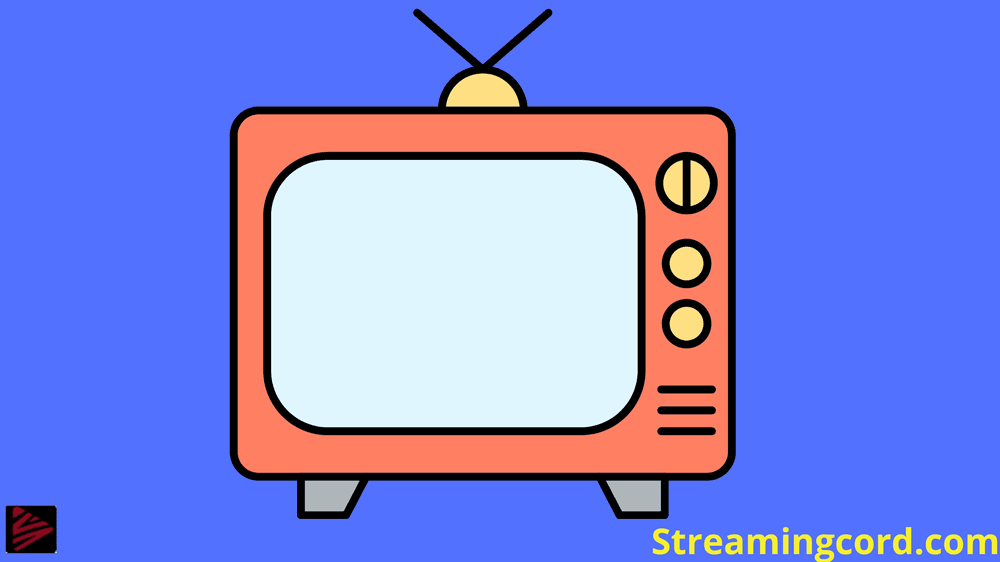How to Install & Stream Gen2TV on Firestick? This article is meant to instruct users on how to set up Gen2TV, an IPTV service, on their Firestick in 2022.
Gen2 TV will enable users to access their preferred movies and TV shows on demand as well as live TV directly on their screen without any interruptions.
The Downloader app, which was created especially for usage in well-known devices across the world like Amazon Fire TV or Firestick and is also accessible in the Android TV Box, is the most popular method for installing and downloading the Gen2TV.
For a variety of reasons, this Downloader software has around 11 million Fire TV or Firestick users worldwide.
And the majority of third-party programmes that are not freely available on their Amazon App Store are installed and downloaded most frequently via the Downloader app by Amazon Fire TV or Firestick users.
What is Gen2 TV?
Contents
You may live watch more than 500 channels using this IPTV service. It may take the place of a cable TV. For $29.99 each month, you may view movies, sports, TV shows, and other content.
The top-rated channels that are streamed make this the greatest option for sports fans. A 48-hour free trial is available for Gen2TV. Visit the Gen2TV website for additional information.

What is Firestick?
By connecting to your WiFi or cellular network and placing it into your TV’s HDMI connection, this gadget from Amazon enables you to transform regular TV into a smart TV stream.
Your preferred entertainment is there for you to watch, listen to, and take in. The Fire TV Stick, Fire TV Stick Lite, Fire TV Stick 4K, and Fire TV Stick 4K Max are the four different Firestick models.
How to Install it?
1: On your Fire TV or Fire Cube, access the settings from the Homage of the Firestick.
2: Navigate to the Device tab after entering the settings.
3: Choose and move to the “Developer options” panel from the tab.
4: To enable it, simply select the “Apps from Unknown Sources” option.
5: You need to return to the Home Page of your Amazon Fire TV, Firestick, or Fire Cube after turning it on, and then click with your mouse on the Search button that is situated in the upper left corner of the screen. Search it by entering the word “Downloader” there.
6: Simply click the Downloader to begin the download.
7: Next, launch the Downloader as soon as it has finished installing.
8: After entering Downloader, go to the settings.
9: Next, choose the “Enable JavaScript” checkbox, which is most likely the last one.
10: Return to the Downloader app’s Main Menu by selecting Home.
11: Type the following URL into the search box: http://app.soplayer.ca/soplayer.apk.
12: Install SoPlayer right away after downloading it, then select Open.
13: By choosing the Pin Code option, enter your Device Link Code (You can also fill in your Username and Password that you must have received in your Email).
14: Now You’ve logged into Gen2TV successfully.
Frequently asked questions (FAQs)
According to US law, utilising unauthorised IPTV services might result in 10-year prison terms. It has now been made clear that the Protecting Lawful Streaming Act’s author intended for it to be used to prosecute those who run unlawful streaming services rather than those who utilise them.
your FireStick’s routine restarts. If it didn’t work, open the settings on your FireStick, click the Application tab, choose “IPTV Smarters,” and then select “Clear application cache” to start over with the installation.
Offenders are frequently detained for streaming and viewing streamed content without permission. Although it wasn’t always the case, more and more offenders are facing legal action for operating illegal download sites.
You may use the Fire Stick control to browse the web with Amazon’s Silk browser, which was created specifically for FireStick. You may access free sports streaming sites to watch NFL games using the Silk browser on Fire TV devices. There are several websites that let users stream content for free.
Important: Once an IPTV device is linked to the VPN network, no ISP will ever be able to prevent your access to IPTV on that device. Therefore, it stands to reason that it has something to do with the IPTV provider and how they handle VPNs.
You may use the Fire Stick control to browse the web with Amazon’s Silk browser, which was created specifically for FireStick. You may access free sports streaming sites to watch NFL games using the Silk browser on Fire TV devices. There are several websites that let users stream content for free.
10 Best Naruto Manga Panels of All Time
Jojo’s Bizarre Adventure Watch Order
Does Peacock TV Have Commercials? How To Stop Them
FRNDLY TV Channels: Guide, Plans, Subscriptions
How to Delete Shows From YouTube TV Library?
10 Places to Watch Sailor Moon Online