Here is an step by step guide that explains how you can reconnect Ring Doorbell to Wifi without having a hassle.
A disconnected doorbell gives the wrong impression to visitors. Important audio and motion detection will not work if your Ring doorbell is disconnected.
When a doorbell can be operated without the internet, connecting an exterior gadget to WiFi could seem like a hassle that is unneeded.
Fortunately, after you have all the instructions, using an internet door system is simple. It’s a painstaking process without them.
Wi-Fi Doorbells: Overview
Contents
Wireless doorbells and WiFi doorbells are similar terms. While a wireless doorbell does not require a sophisticated electrical system, it is equally functional. Every time the button is pressed, signals are sent from the door to the receiver within the house, allowing the bell to ring.
You can put the home receiver on any wall you like. Because my home has nine rooms, I have several home receivers. One of the receivers can be attached easily with just a few screws and double-sided sticky tape.
Additionally used for security, wireless doorbells. WiFi door gadgets vary in type and can include motion sensors and intercom systems. The WiFi doorbell can flash LED lights instead of generating noise for persons who have hearing impairments.
Wireless bells do have a wide variety of chime jingles, albeit I was a little let down by the lack of ornate doorbell designs. It’s simple to switch sounds if you ever become tired of one type of chime.
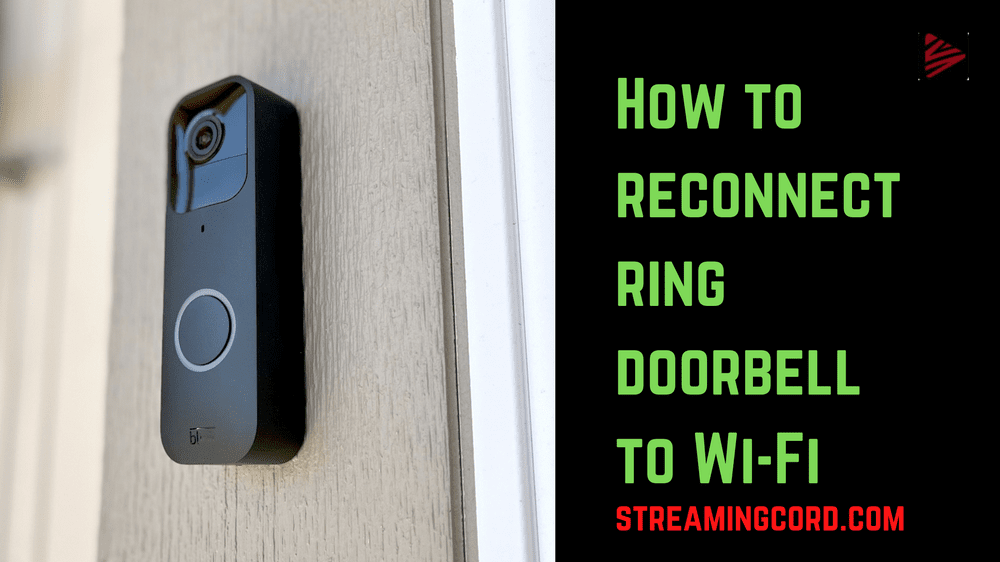
How Does the Ring Connect to Wi-Fi?
The Ring itself establishes a wireless connection with your router. Ring makes use of the same signal as the rest of the house.
Depending on whatever Ring device you are using, you should have taken steps to connect it when you first set up the device using your phone, the Ring app, and possibly the setup button on the device.
How to Reconnect Ring to Wi-Fi?
Simply launch the app and make the necessary changes to reconnect Ring to Wi-Fi.
1. Get the Ring app open.
2. In the upper left corner, tap the menu button.
3. Select Devices.
4. Choose the device that you want to reconnect.
5. Deciding on Device Health.
6. Choose Wi-Fi Reconnect.
Test the connection and make sure the device is working after you’ve reconnected. Regardless of whether it is, a recommended next step is to assess the wireless connection’s strength between your router and the Ring device.
1. Get the Ring app open.
2. In the upper left corner, tap the menu button.
3. Select Devices.
4. Choose the device that you want to reconnect.
5. Deciding on Device Health.
Under Network, you will get a list of your signal strength.
How a Ring Doorbell Can Disconnect?
A reliable network is necessary for wireless doorbells. It can transmit signals from outside once it is linked to your WiFi. Your doorbell won’t function anywhere in the house if the connection is lost or destroyed.
When installing a wireless doorbell, distance is a crucial consideration. If you recently bought a doorbell and are unsure about where to place the bell and receiver, take the router into account.
The 2.4GHz signal from your router might not be powerful enough to maintain a signal.
The WiFi signal may also be hampered by homes composed of concrete or brick. Higher frequency 5GHz routers typically function well with brittle building components like metal siding. Before mounting the receiver on the wall, check the router’s frequency to evaluate interference.
Another factor that could disconnect the doorbell is a power surge. Older homes with two-pronged outlets seem to have this more frequently. While you can examine the breaker box to determine which wire was tripped, it might take some time for the Wi-Fi connection to establish.
The transmitter lacks the power to send messages to the receiver if there is a low voltage problem. Simply call a professional if the transformer is over 15 VAC and is still acting up. Ring provides unpaid customer service.
Frequently asked questions (FAQs)
Try setting your Ring Doorbell to default settings if your device is still having trouble connecting to Wi-Fi. Pressing and holding the orange button on the device’s rear will enable you to achieve this. This is what? By doing so, the gadget is reset, enabling you to go through the entire setup procedure once more.
Hold down the orange button for 20 seconds to do a hard reset. The light on the front will briefly flash after you release it, signaling that your Ring Doorbell is resuming. This procedure can take a moment to finish.
Since someone must be present and have access to both the Video Doorbell 2 and the Ring App in order to reconnect it to Wi-Fi, there is no method to remotely reset the device. This is due to the fact that the setup button on the doorbell must be hit in order to put the device into setup mode.
The following are the three root reasons of this issue: a terrible internet connection for your mobile device. Slow upload and download rates on the internet. a bad network connection between your router and your Ring device.
How to Watch MSG Live Without Cable?
How To Control Insignia TV Remote From Phone?
Why Is Spectrum Internet So Bad? How To Fix It
How to Stream TikTok on Roku Device / TV
How You Can Install, Activate, Stream Bally Sports on Roku?
My Ring Doorbell Cracked Button is Replaceable?
How to Activate NBC on Roku? [Step by Step]
How To Steam YouTube Kids On Roku TV?
