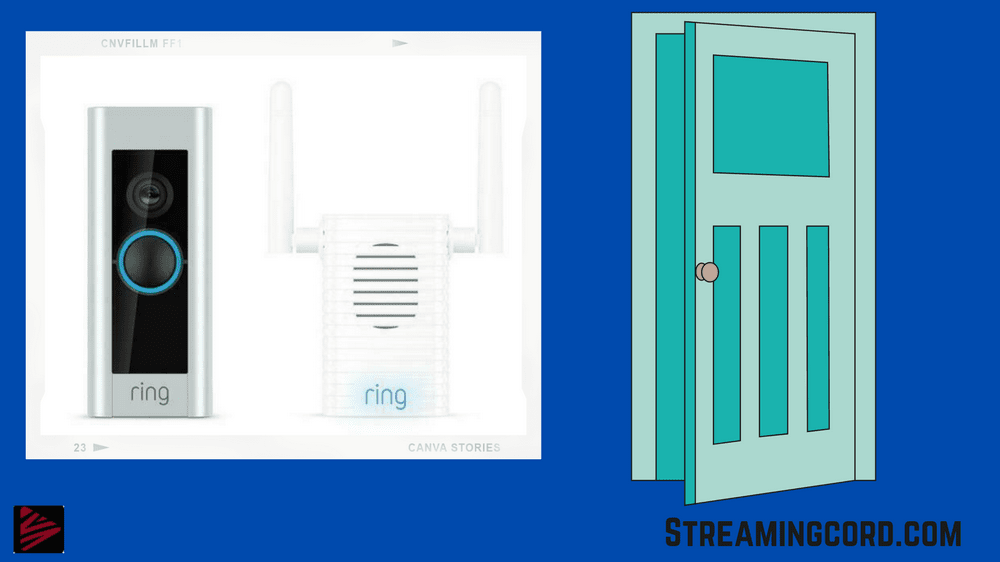Here we are going to explain why your Ring Chime Pro Blue Light is and what its is meaning.
Many people rely on their Ring Chime’s lights to tell them whether it is functioning properly. After all, there are a variety of colours that the light could be.
What does it imply when the blue light on my Ring Chime is flashing when it might possibly be solid or blinking?
Your Ring Chime device’s blue light may be flashing if it has recently been set up correctly, if you’ve successfully returned it to its factory settings, or if your doorbell has just rung.
Of course, it can be challenging to determine which of the three possibilities the flashing blue light could indicate as you become used to your new Ring Chime device.
We’ll explain why that Ring Chime is flashing blue light today so you can better grasp how your gadget functions. Learn more by continuing to read.
Is Your Ring Chime Flashing Blue Because Someone Is At The Door?
Flashing lights don’t always indicate a problem; in some circumstances, they can indicate that everything is operating as it should.
That’s because when someone presses the doorbell, the Ring Chime device is intended to flash blue light. But rather than blinking, this flash is more like a swirling flash.
The Ring Chime will flash a blue light and give you a notification to your phone when someone presses your doorbell. Quite frequently, consumers find this blue light’s flashing disturbing and worry that their equipment may be malfunctioning.
Another intriguing fact about this flashing light is that it could go off even if no one pushed the doorbell if it detects motion nearby.
Your Ring Chime can alarm you if a small animal approaches your threshold, like the cat who lives next door. Ring Premium subscribers have access to recorded motion in the app so they can see what actually happened.
When you respond to the alarm received to your phone, the blue flashing will stop each time it occurs. When you respond to the alarm, you’ll probably notice that the light changes to a bright white.
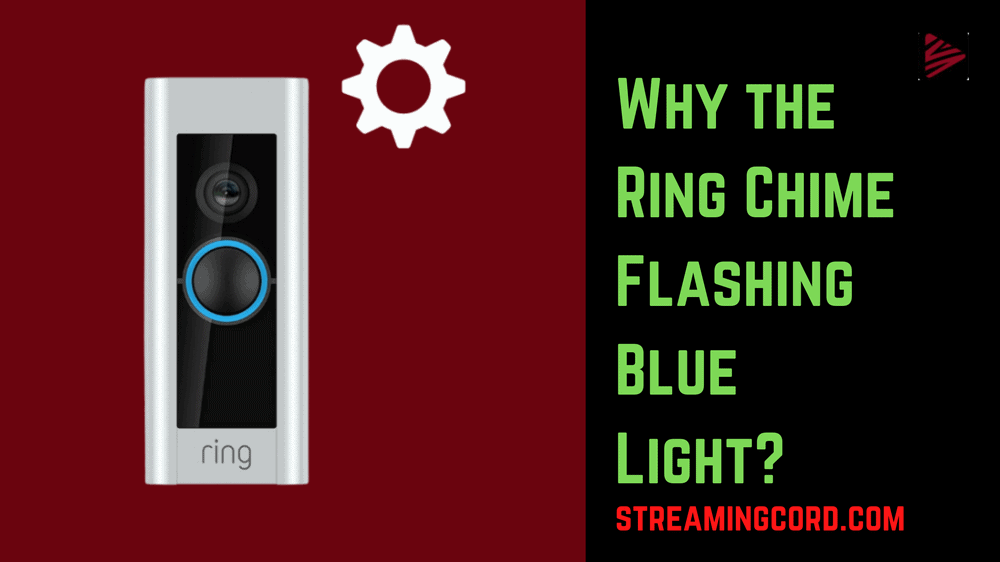
Other Reasons Your Ring Chime May Be Flashing Blue
There are a few others, though these are the ones that are most likely to cause you to see a blue light blinking. When you see an upward-moving blue light, your Ring Chime attempts to connect to the WiFi.
You might notice this both when setting up your WiFi and whenever a connectivity issue arises.
During the setup procedure, if you see that the top half of your device is blinking blue, it implies that you provided the wrong password.
Anytime this occurs after the device has been configured, it indicates that the Ring Chime is plugged in and charging.
It’s also crucial to be aware that as soon as the setup procedure starts, your Ring Chime gadget can begin to light blue.
This indicates that the smartphone is charging, so there is no need to be concerned. The gadget will stop flashing after it is completely charged, allowing you to complete the setup process.
Frequently asked questions (FAQs)
The blue circle you see on the front of your Ring Pro is a charging metre if you recently installed a Ring Video Doorbell Pro and it is now blinking a blue LED and slowly filling in the circle on the front of the Ring Video Doorbell Pro.
The flashing blue circle LED on the doorbell serves as a charge indicator. Please give it some time to charge.
Try setting off an event (motion/ring) to see if that helps to update the battery level if the app isn’t doing so.
The flashing blue circle LED on the doorbell serves as a charge indicator. Please give it some time to charge. Try setting off an event (motion/ring) to see if that helps to update the battery level if the app isn’t doing so.
Restart your phone by totally turning it off for a few seconds, and then attempt a different setup. Try another setup after rebooting your router by unplugging it for a short while.
Make sure you are a short distance from your router when setting up. Consider setting up with a different mobile device.
On a Ring camera, there is no way to tell if someone is seeing you—at least not by direct physical inspection.
If the camera is on and the night vision is activated, you might be able to see the infrared light at night turn on if you’re at the right angle to see it.
Where To Watch Hoarders season 12 online free?
5 Ways to Fix Samsung TV Error Code 107
How Do You Delete Recordings on YouTube TV?
FRNDLY TV Channels: Guide, Plans, Subscriptions
How to Delete Shows From YouTube TV Library?
10 Places to Watch Re Zero Online
How To Connect Roku TV to WiFi without Remote?
Last Night in Soho on Peacock, HBO Max, Netflix