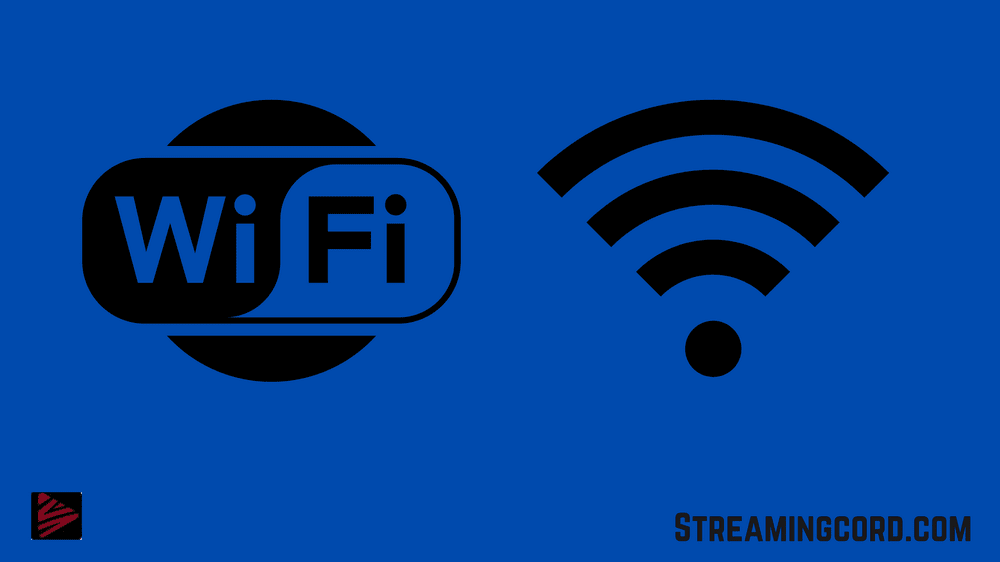You already know if you own a TCL TV that the exceptional viewing experience offered by your TV depends on a consistent and dependable Wi-Fi connection.
There are several methods you can fix this problem depending on the severity of your TV’s problem, which may be caused by a variety of factors.
Outdated Firmware/Software, Internet network troubles, a poor connection, and possibly a wrong password are some of the most frequent causes of your TCL TV’s inability to connect to your Wi-Fi.
In this post, we’ll look at a few of the various reasons why the TCL TV won’t connect to Wi-Fi and some quick fixes you may try to fix the problem.
How to solve the TCL TV connection error to Wi-Fi problem?
Contents
Try the Factory Reset Option
When this problem occurs, you should check to see if all the other devices linked to your home network are functioning properly.
If not, there may be a technical problem with your home network or it may be off. Reset or restart the router in this situation and try to connect once more.
If you are experiencing difficulty connecting to your Wi-Fi on the TCL Roku TV, please reboot or reset both the modem/gateway and router as well as the Roku TV.
Doing so, you can discern whether the issue is the television or your Internet connection. You may solve the problem by rebooting the TCL Roku TV and setting the wireless connection again.
After you re-set your Wi-Fi settings, the TCL Roku TV may connect for a few minutes, then drop off once more.
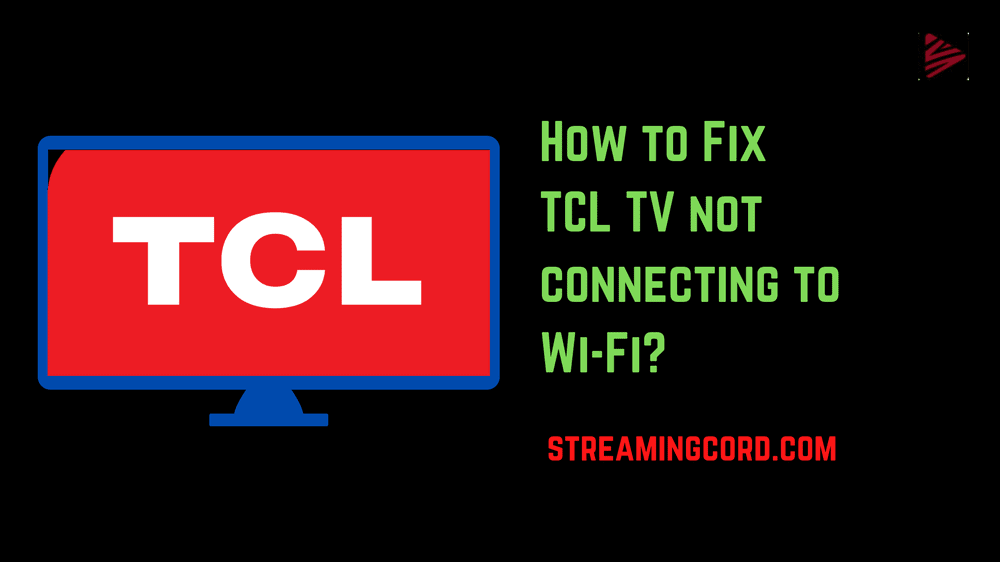
Check for Software Updates
Go through system and advanced system settings to get to the TCL Roku TV network connection reset settings.
When I next turned on our brand-new TCL TV for the first time, the Internet connection was already hot, and I went ahead and updated both the TVs firmware and the Roku, and it solved my Wi-Fi connection to TV problem.
Normally, your TV should instantly connect to Wi-Fi when you turn it on. If this doesn’t happen, it may be because of a recent software update; to fix the problem, you’ll need to upgrade your TCL TV’s software and hardware to the most recent version.
- Press the Home button on your remote.
- Select Settings by clicking it.
- Select System Update from the menu under System.
- Select Check Now.
- This will demonstrate whether or not your current software version is up to date.
- To get the most recent updates, click Update Now if there are any.
- Once the download is complete, try connecting.
Try Power Cycling Your Router
If your TCL TV does not remain connected to the Wi-Fi, and keeps disconnection, first reboot your router following the instructions in the user’s manual.
Once you perform a reboot, reconnect the TCL TV to the Wi-Fi and check whether the issue still exists.
If you still find your TCL TV is still connected to this same network, do the exact steps mentioned earlier, but then power down the router by disconnecting the power cable.
You can either use a Wi-Fi extender to increase the signal or try rebooting your TV and checking your connection again.
If the reset doesn’t fix the issue, try power cycling the router to identify the source of the issue.
Directly Plug the Ethernet Cable
If the TCL TV does not connect automatically over Wi-Fi, then forgetting about Wi-Fi and allowing a Wi-Fi reset might be helpful.
When your TCL TV loses its connection to Wi-Fi, you should be able to return to the settings and reconnect to the same Wi-Fi network it has had all along.
If your TCL Roku TV cannot connect to the Wi-Fi network, first try rebooting your Gateway/Modem.
Your TCL TV includes an Ethernet connector hidden beneath it and can connect wirelessly if necessary.
So, after trying everything else, connecting the network cable to the TV set would be a viable option. To do it, follow the steps listed below:-
- Locate the Ethernet port behind your TV and put the Ethernet cable directly into it.
- Select “Home” from the menu.
- Access Settings.
- Select Network from the menu.
- Select Wired (Ethernet).
- Once the setup is finished, your TCL TV will instantly establish a wireless connection.
Frequently Asked Questions (FAQs):-
If your TCL TV won’t connect to your WiFi network, try rebooting your router to see if it fixes the problem. Check if the problem still exists after reconnecting the TV to the WiFi. To identify whether the issue is with your TV or router, see whether any other smart gadgets in your home are connected to the WiFi network.
Select NETWORK RESET under TV menu – Settings – General – Network – Network Status. Your TV’s firmware should be updated to the most recent version. To make sure this isn’t causing problems, turn off all firewalls as a test. Return to the TV and attempt a WiFi connection.
To conduct a factory reset on an Android TV, follow these steps: Press the Settings button on the TCL Android TV remote control. Scroll to Device Preference > More Settings > Reset. On the Factory data Reset warning screen, click Factory data Reset.
Try restarting your Roku device to see if it resolves the issue if it’s linked to Wi-Fi but not operating. Make sure you’re linked to a functional WiFi network if it doesn’t. If Roku is still not functioning, try connecting with an Ethernet cable to determine if the WiFi is the problem.
Restart the router. After unplugging the electricity for roughly a minute, reconnect. Try connecting the router to a different device. If it functions, there is a TV issue; if not, there is a router issue.
How To Fix: Samsung TV Volume Stuck Error?
How to Activate NBC on Roku? [Step by Step]
How To Steam YouTube Kids On Roku TV?
Mare of Easttown Episode 5 Recap: Shots Fired
Who is the Queen of Rap in 2022? Explained
What was happened to Owen Wilson’s Nose?
Where To Watch Hoarders season 12 online free?