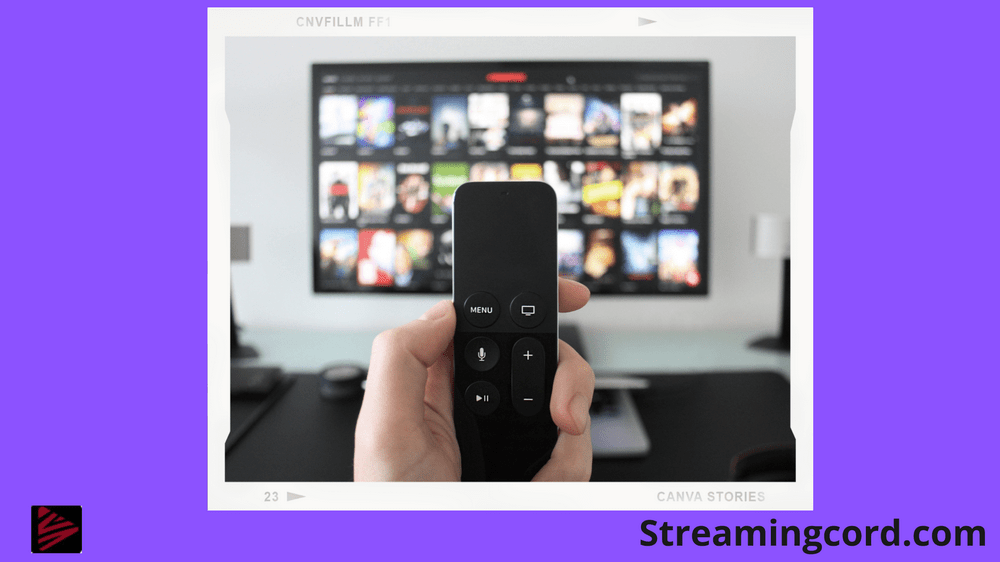To operate our TV, we do have remote controls. However, the majority of smart TVs have developed their own smartphone application that can be used to operate the TV. Your smart TVs can be turned on or off, volumes can be adjusted, channels can be changed, and apps can be installed via the mobile app.
Similar to other smart TVs, Sharp TV features a control app that can be downloaded and installed on an Android or iOS device. Let’s take a closer look at the Sharp TV remote app.
Because your remote may have been misplaced or broken, you may have found yourself in a scenario where you needed to use your Sharp TV right away and needed to manage it using your phone. You might be trying to figure out if there’s a method to control your TV without a remote.
What it does?
Contents
A Sharp TV remote allows you to operate your Sharp Smart TV simply like a traditional remote while offering many of the newest capabilities, including DLNA mirroring, shaking and voice controls, a media player, and a sleep timer.
What’s the purpose if you haven’t tried this TV Remote Control software after trying many other applications in vain?
What should you do next? Download this app for free right away because it is exactly what you are looking for.
The integrated Infrared IR blaster of your phone is used by this mobile application. Therefore, phones lacking Infrared functionality won’t be supported.
Get the extra remote and many other features by downloading this free software. Each and every Sharp TV is supported.
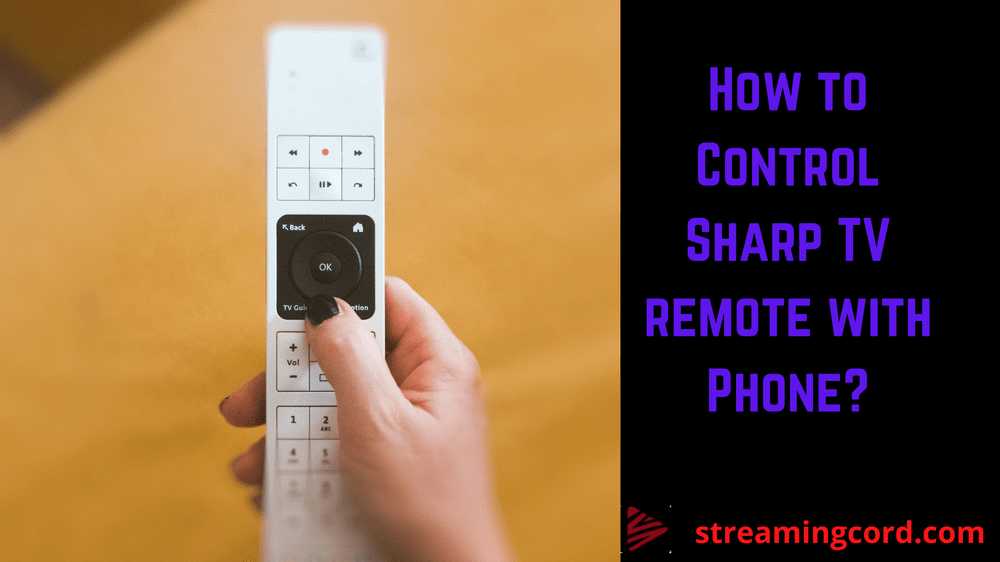
How to Setup Sharp Smart TV Remote?
You may set up the TV remote control app with the help of the subsequent instructions.
Step1: On your smartphone, download the Sharp Smart Remote app.
Step2: Allow the connection of your smartphone to the same Wi-Fi network as your Sharp Smart TV.
Step4: Now enable the Sharp Smart TV’s Virtual Remote option.
Step5: The Sharp Smart Remote app will then search for the available devices after being launched.
Step6: In the app, choose your Sharp Smart TV.
Now use the Remote app to access your TV.
How to Set Up Sharp TV Remote Control App with Sharp Roku TV?
Step1: On your smartphone, download the Roku – Official Remote Control app.
Step2: Then turn on the same Wi-Fi on your smartphone, Sharp Roku TV, and computer.
Step3: Once the app is launched, it will look for any available devices.
Step4: Then, in the app, pick your Sharp Roku TV.
With the help of the Roku Official Remote Control App, you may now access the TV.
How to Setup Sharp Smart TV Remote Control App with Sharp Roku TV Manually?
Step1: On your smartphone, download the Roku – Official Remote Control app.
Step2: Now turn on the same Wi-Fi on both your smartphone and Sharp Roku TV.
Step3: Access the Network by going to the Settings on your Sharp Roku TV.
Step4: Note the IP Address found in the About section of your Sharp Roku TV.
Step5: Open the Roku – Official Remote Control app, then select More Options from the menu.
Step6: Choose Manual Connect in the app and enter the Sharp Roku TV’s IP address.
Frequently asked questions (FAQs)
Sharp has partnered with Roku on the majority of its smart TVs, so you can manage your Sharp smart TV through Roku, an infrared blaster, or the Sharp Remote app on your phone. You can accomplish the same task using a different operating system if you own an Apple TV 4K or HD, an Amazon Fire Stick, or a Google Chromecast.
The steps listed below can be used to stream Android to a Sharp TV. You can purchase the dongle online or offline. Utilize the HDMI connector on the back of your TV to connect your dongle. Search for any content on your phone, touch the “Cast” icon, and then wait for Chromecast to appear.
To turn on the TV, move over to it and push the button. If you don’t have your owner’s handbook, you can still look for the power button on the TV outside. Feel for the button by running your hand down the screen’s bottom edges and logo.
On the front of your Sharp TV, select “Menu.” By doing this, you will be able to use your television’s menu without a remote. Use the “Channel” buttons to go up and down, the “Volume” buttons to move left and right, and the “Input” buttons to pick things when the menu displays on the screen.
Ensure that the old batteries have been replaced and are installed properly in the battery compartment. Reset the remote control by taking out the batteries if it’s still not working. then for 30 seconds, hold down the POWER BUTTON
6 Ways to Watch Crunchyroll on Samsung TV
How to Install & Stream Gen2TV on Firestick?
Spectrum Modem Flashing Blue And White | Quick Fixes
How To Reset An LG TV When The Screen Is Black
Do Airbags Need To Be Charged? Explained
How You Can Get Paramount Plus on PS5