Technical problems with TVs might include picture and sound loss, as well as a dark or empty screen. There are numerous causes of the Toshiba black screen issue.
Fortunately, some of these issues can be resolved quickly, while others require a technician’s assistance.
Before shelling out cash to fix or replace the TV, try to find a solution to the issue. Most likely, you can fix your TV’s picture and sound while also saving yourself some time and money.
Different Causes of Toshiba Tv Black Screen
Contents
Toshiba TV black screen flickering effect
How to fix the flickering or blinking issue
1. Restart your TV.
2. Make sure there are no broken TV parts by inspecting all cable connections.
3. Verify the TV’s power supply. Try connecting the TV to a different outlet if at all feasible.
4. Make that the television is not in power-saving mode.
5. To determine whether the issue is with a TV or a variable, switch the input source.
if all the parts are in good working order and the TV has no cable problems. The TV itself could be broken. The tail light on most televisions has a chance to break and develop a liquid crystal issue. The image on the screen may flicker or grow darker as a result of this.
If none of the techniques work, you might need to call an expert to fix the problem.
Fixing a Toshiba TV that is blank or black
When the power indication on your TV is on but there is no picture or sound, check the following:
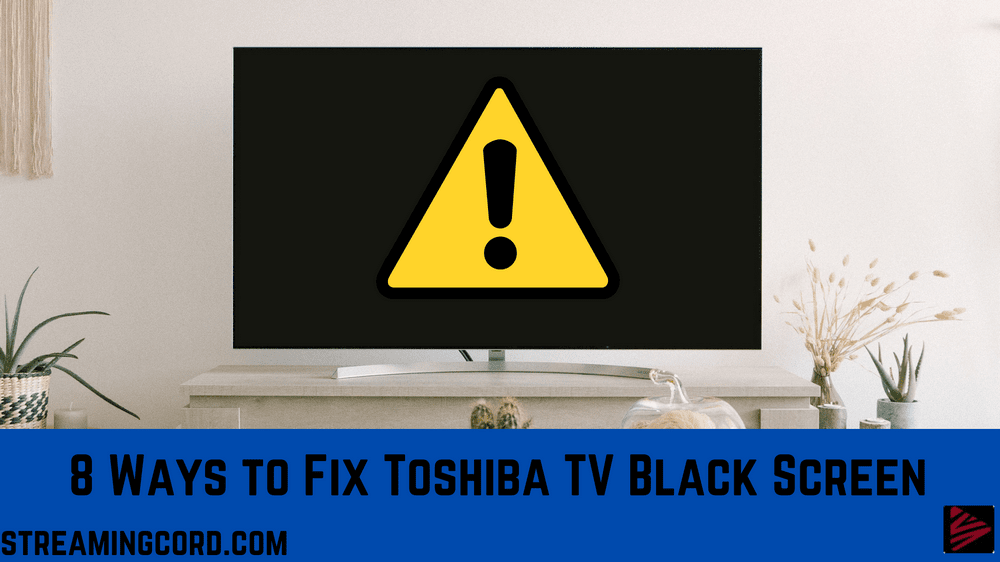
1. Switch on the TV
Using the remote control or the power button on the TV’s front panel, confirm that the TV is on. Verify that the device you’re using is turned on (Xbox, Cable, SAT, YEAR ).
2. Appropriate cables and cords
Verify that all cables and cords are firmly connected to the component outputs and TV inputs. The television won’t play any sound or show any images on the screen, for instance, if it has two video inputs and the digital cable converter is plugged into one of them.
If there is nothing inserted into the current port, some TVs will display a black screen, so make sure you are on the correct input.
3. Loose cable
To ensure that a loose cable is not the source of the TV issue, reset the audio and video input connections.
Check the wired devices that are connected, unplug them, plug the device back in, and see if the signal improves. Your TV may not respond or function properly if you have loose cable devices.
4. Replacing your HDMI cable
Your HDMI cable might need to be changed because it might have some defects that cause the blank or black screen problem.
5. Deactivate power-saving mode
While some TVs automatically turn off the screen when there is no movement detected, others also make noise. The power saver or power saving mode may have been activated as a result. Make that the TV is not in power-saving mode, and if it is, use the remote control to change it to a normal viewing mode.
6. Reset the TV
To reset the TV, please turn it off for a few minutes, then press and hold the power button for roughly 20 seconds. If you try this and it still doesn’t work, there might be a problem with the power board.
7. Defective power board
The TV’s power indication will be on if the power board is broken, but no sound or picture will be visible. Consider replacing your TV’s power board if your screen is still dark after trying all of these fixes.
8. Timer Sleep Activation
The television sleep timer may occasionally be engaged, turning off within the predetermined range. You just need to find the sleep timer settings in your TV Setup menu and deactivate them to solve the issue.
Frequently asked questions (FAQs)
If the power indicator light is on, there can be a software problem with the TV. To do a soft reset, unplug the TV from the wall and, if feasible, take the power cord out of the TV’s back. After 30 seconds, test the TV by plugging it back into a functional outlet.
Usually, when the backlight control is set to “Auto Brightness Adjust,” this will take place in a bright room. You might try reducing the backlight to 80% as an alternative to returning the TV and never purchasing another Toshiba device (Press and hold the Home button until the screen menu pops up).
Your TV’s issue is likely caused by loose connections, damaged wires, or inactive power sources. Sources problem Additionally, issues with sources such a DVD player, cable box, or other external sources may be to blame for the issue.
Replace the HDMI cable because the problem with the black screen could be brought on by a short or another flaw in it. In order to try a reset, unplug the TV for five minutes. The TV will reset itself and resolve any momentary difficulties if you unplug it. To fix the problem, reset the TV to factory settings.
How to get Freeview on Samsung smart TV?
How To Find your Roku IP Address with or without the Remote
Is Blind Frog season 3 cancelled?
How to Watch How to Train Your Dragon 3 Netflix?
How You Can Watch Walking Dead Season 11 on Netflix?
How do you open Roku secret menu
